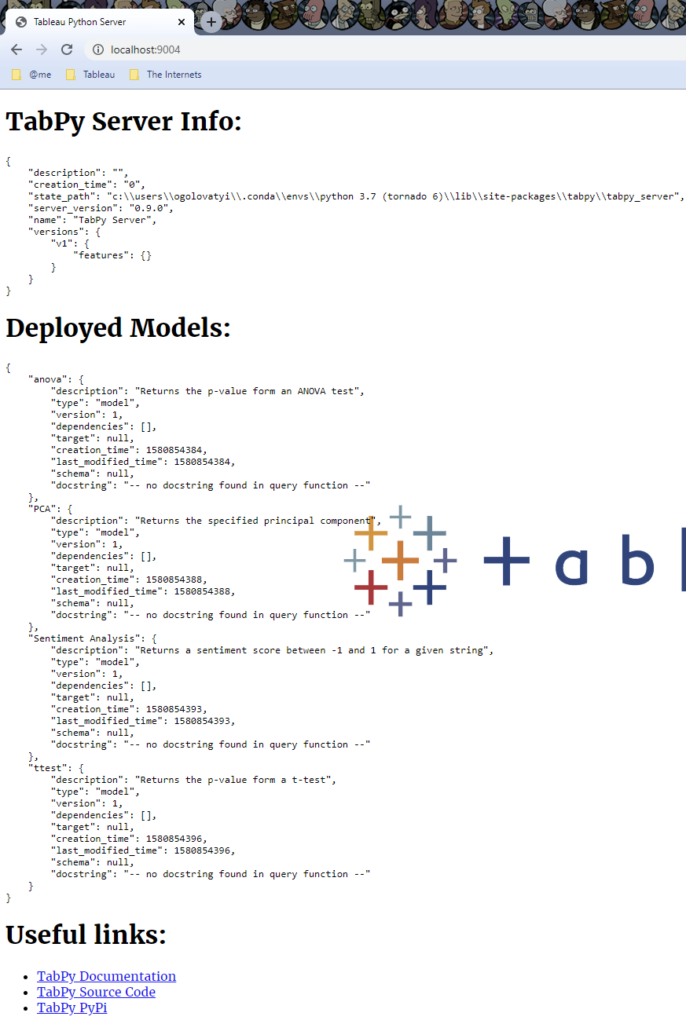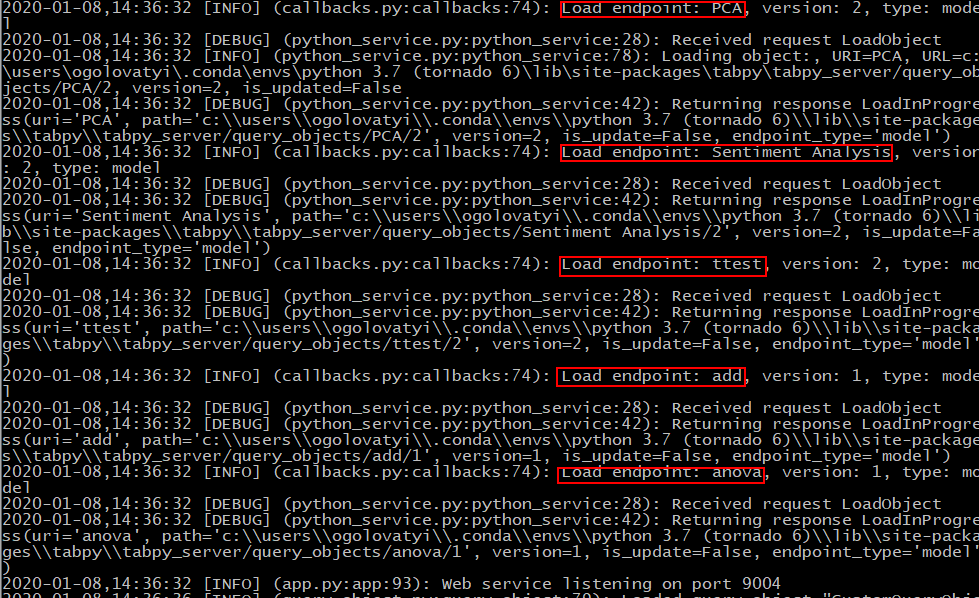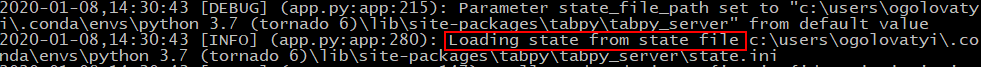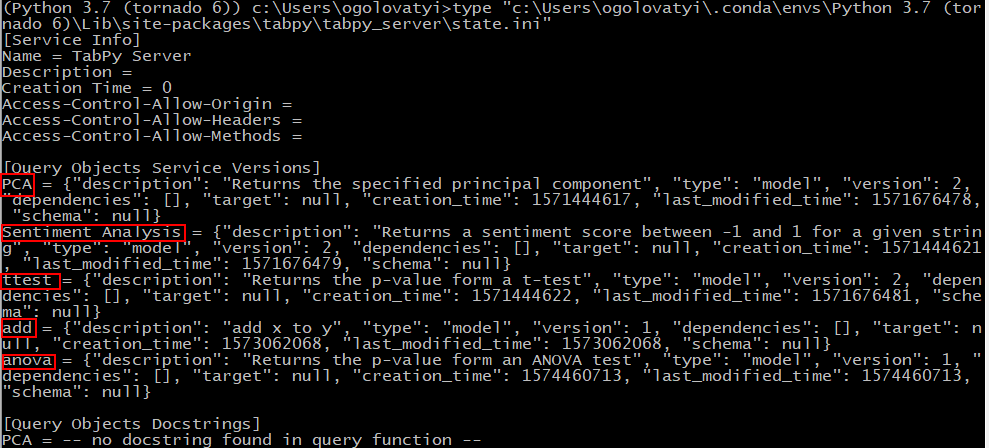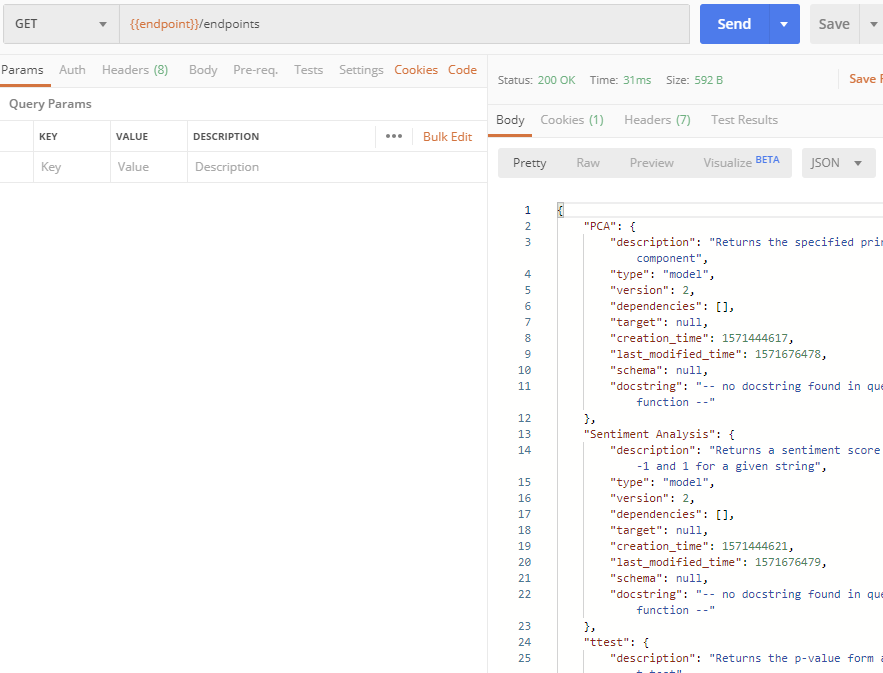If you don’t know what deployed functions in TabPy are consider reading the following:
- Deploying a Function.
- Using Deployed Functions.
- Out-of-the-box models in TabPy.
- TabPy: how do I know what models are available?
With this post I’ll demonstrate with extremely simplified code how to use already deployed functions in other deployed functions.
Assuming TabPy is running on localhost machine and port 9004 in Python session I create and deploy simple function which capitalizes first letter of each string in the input parameter:
def my_func_1(s):
return [x.capitalize() for x in s]
from tabpy.tabpy_tools.client import Client
client = Client('http://localhost:9004')
client.deploy('MyFunction1', my_func_1, 'Capitalize first letter of each string')When the above is executed there is a function deployed which is accessible with Tableau SCRIPT_...('return tabpy.query('MyFunction1', _arg1)['response']', ...) expression. But what we are looking for is calling that function from another function.
When a function is deployed it is available in TabPy context for user script meaning you can use function name (the name the function was declared with, not the name given to when deployed). Here is how the function can be called:
def my_func_2(s):
c = my_func_1(s)
return ['_' + x + '_' for x in c]
client.deploy('MyFunction2', my_func_2, 'Underscore and capitalize each string')Things to pay attention in the code sample above:
- The first deployed function is called by its Python name
my_func_1and not with the name it deployed with. - Deployed functions (both
MyFunction1andMyFuction2) are used in Tableau calculations with their deployed names:
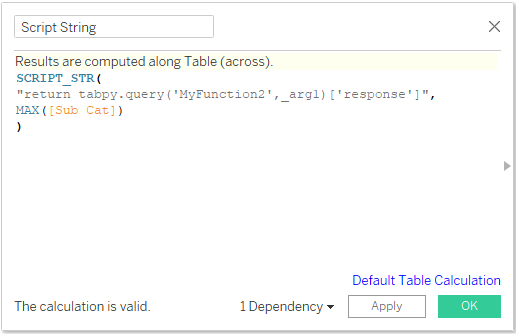
One caution I need to make here: How deployed functions are presented and accessible in the context of a script running in TabPy is not documented and not guaranteed to work in the future. The recommended way to reuse Python code is to create packages or use standalone modules as explained in How to use Python modules for TabPy scripts in Tableau post.