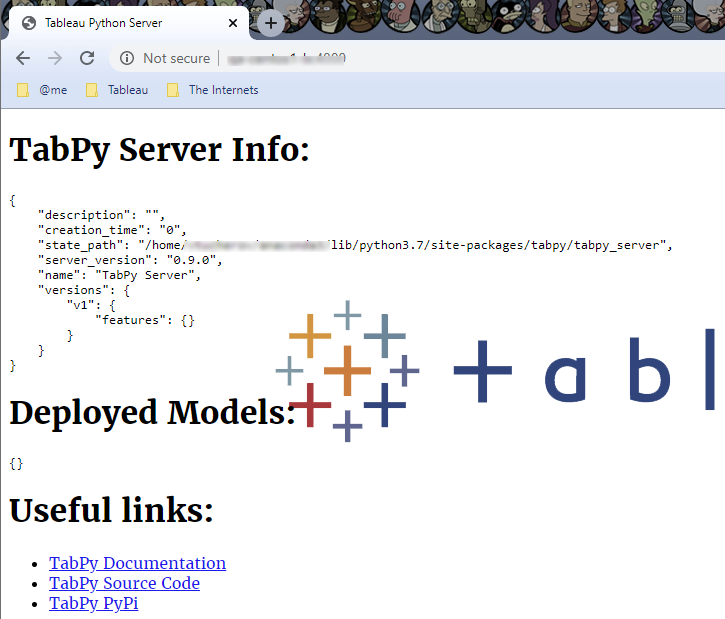Similarly to Tableau Desktop 2020.1 improvements for analytics extension (formerly referred to as external service) Tableau Server 2020.1 also presents some improvements.
Specifically for configuring an analytics extension connection for Tableau Server there is no need to provide a certificate for tsm security vizql-extsvc-ssl enable command and --cert-file parameter is not supported anymore.
The certificate validation works in exactly the same way as it does for Tableau Desktop which means root certificate, self-signed certificate or the whole certificate chain (for Rserve) has to be installed as trusted on Tableau Server nodes.
With this improvement, there is no need to share an analytics extension certificate and it can be validated against what is configured on client machines (nodes running Tableau Server).
More details about configuring a connection for Tableau Server can be found at https://help.tableau.com/current/server-linux/en-us/cli_security_tsm.htm#tsm_security_vizql-extsvc-ssl-enable.